- Joined
- Nov 19, 2014
- Messages
- 776
- Likes
- 1,164
- Degree
- 3
That's very similar to a discussion @Steve Brownlie and friends had on their latest video. They saw similar results by only changing the date. Actually, thinking about that video is what made me look up this post.
What I'm curious about is, what if I don't change the date but have all posts say "Updated on". For example, I have a post with a publish date of Jan 1, 2018, the page currently reads "Published on Jan 1, 2018", if I did a blanket change to say "Updated on Jan 1, 2018" would that have a negative impact on that post? I'm not looking to cheat rather than wondering if using the blanket term "Updated on" even if the post date has changed would negatively impact anything.
Or would I be better of creating a line of code that says, if date modified, show "updated on" if not show "published on"?
I think some testing will be in order here, Ryan. While Google hasn't closed the loophole of simply updating the post date in Wordpress... I'm sure that is on the horizon.
With that said, true updates to existing pages have just about always provided a ranking boost for me since at least last September. I update the content of the post with more content, update outdated details, reoptimize TFIDF, etc. Then, I update the publish date in wordpress and save/update the post.
I'll typically see a ranking boost within 7 to 60 days from when the new update is indexed with no other links / seo changes.

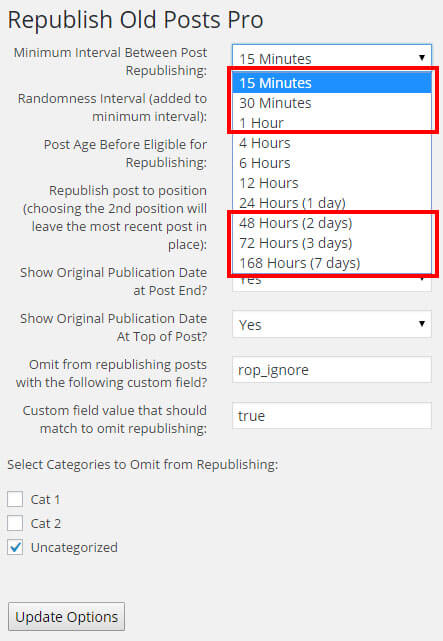
 ).
).  Or you have many writres doing it for free. Keep in mind ROI. Some articls are worth updating, linking etc. and some are not. Spending money on losers have no point other than killing your business.
Or you have many writres doing it for free. Keep in mind ROI. Some articls are worth updating, linking etc. and some are not. Spending money on losers have no point other than killing your business.