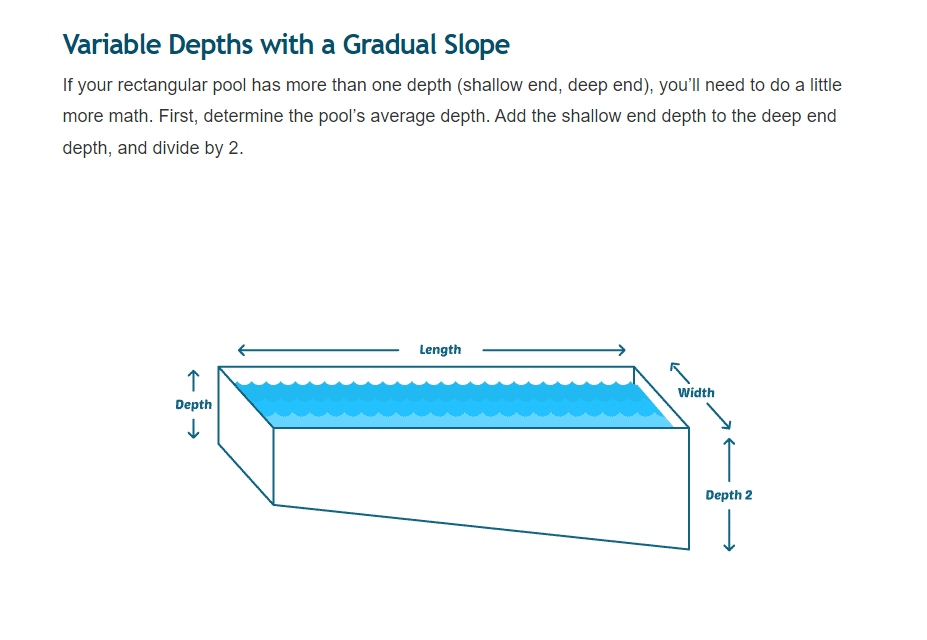- Joined
- Jan 23, 2022
- Messages
- 10
- Likes
- 0
- Degree
- 0
What are your views on how many images per 1k words of content?
I'm trying to find a compromise between page speed and user experience.
The serps seem inconclusive and it makes it even harder to gauge because they are full of adverts
Many thanks!
I'm trying to find a compromise between page speed and user experience.
The serps seem inconclusive and it makes it even harder to gauge because they are full of adverts
Many thanks!