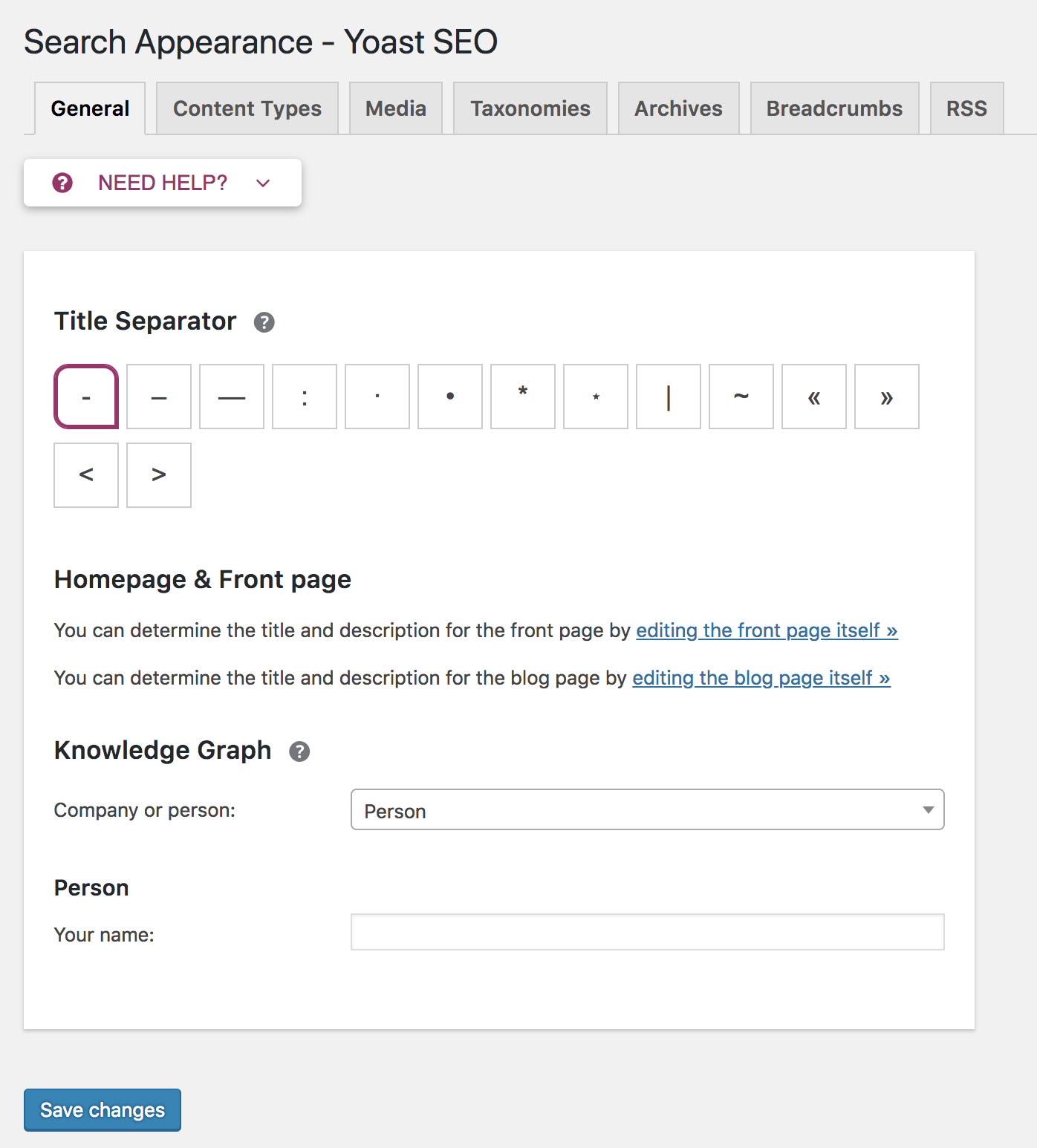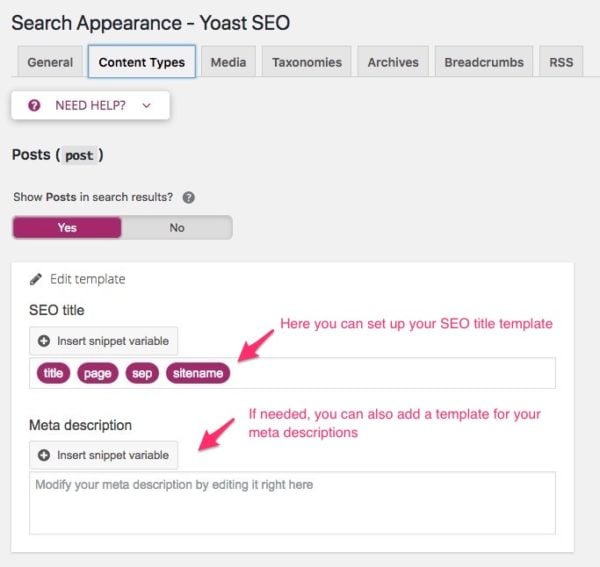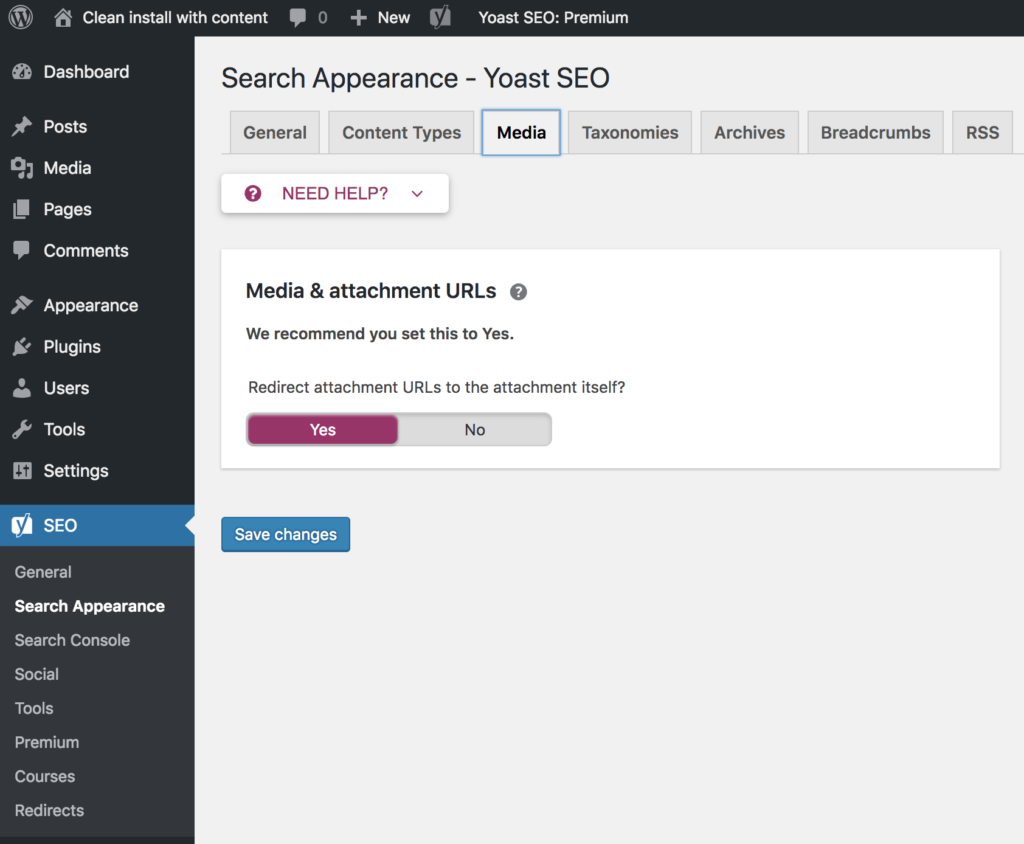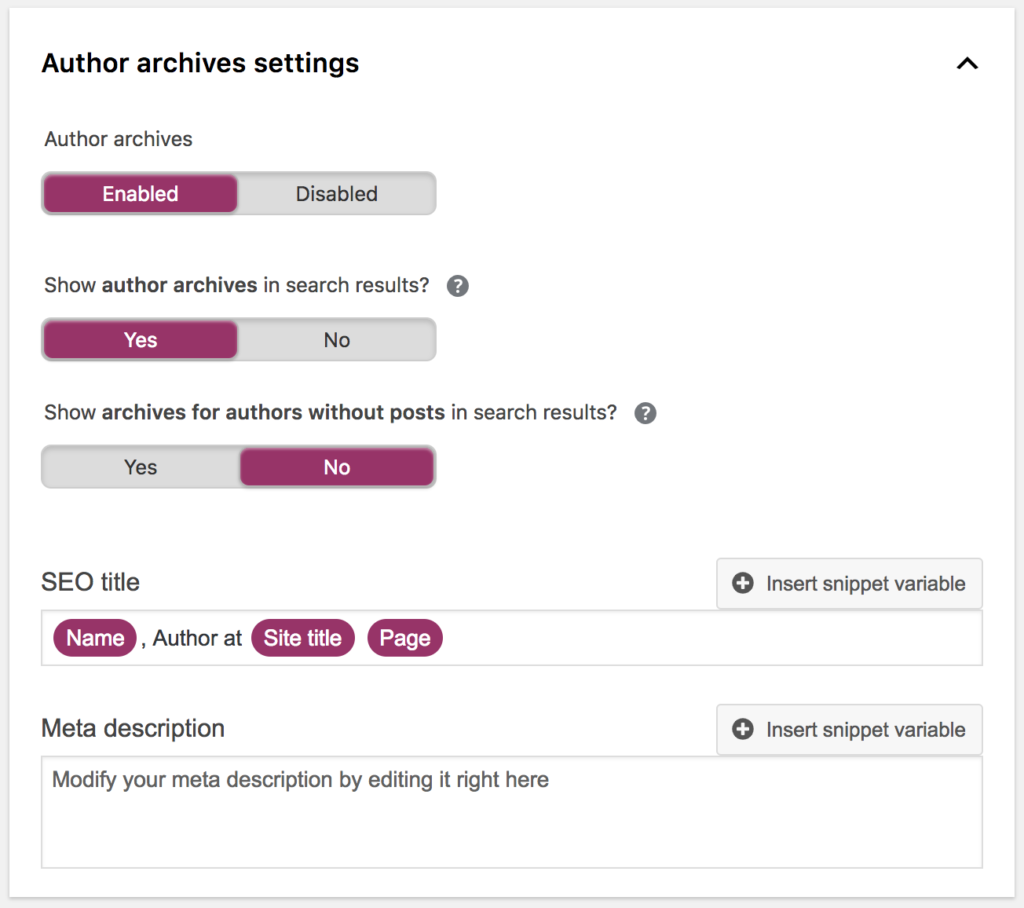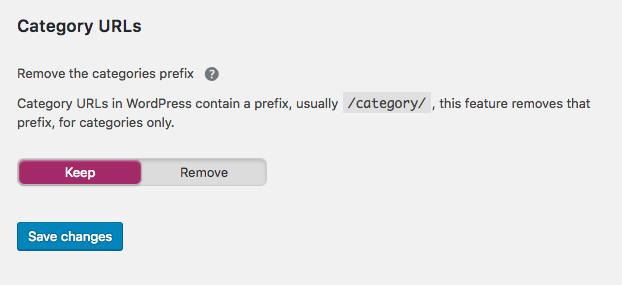- Joined
- Sep 15, 2014
- Messages
- 4,403
- Likes
- 8,973
- Degree
- 8
Well this is interesting, a number of people are reporting that deleting the Yoast WordPress plugin has resulted in an increase in SEO traffic... I never use that plugin but it's perhaps worth a shot:
Sauce: https://twitter.com/NellyDogman/status/1102673077576581120


--
I have to wonder if people have the plugin not configured correctly for this to happen. But then again several of these people are the more advanced SEOs I know in the industry.
Sauce: https://twitter.com/NellyDogman/status/1102673077576581120


--
I have to wonder if people have the plugin not configured correctly for this to happen. But then again several of these people are the more advanced SEOs I know in the industry.