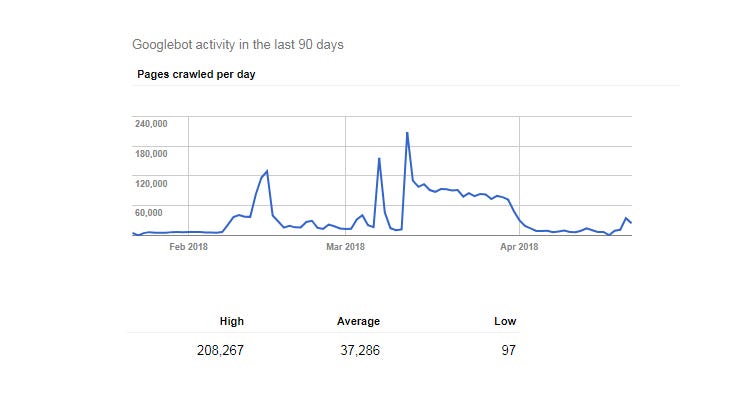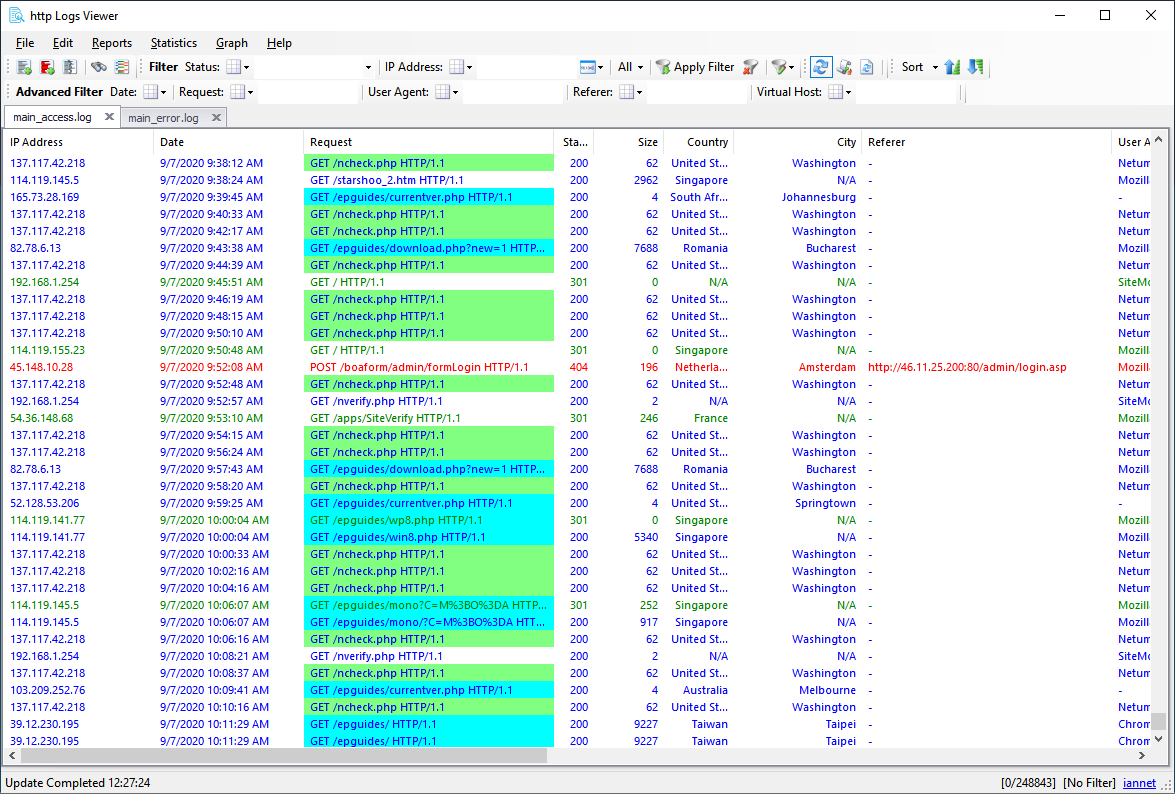- Joined
- Feb 16, 2019
- Messages
- 66
- Likes
- 34
- Degree
- 0
Taking on a client which has a lot of user generated content (like 500k-1M posts) which include text and images. They also have category pages. Almost all of their traffic currently come from social media sites and referrals.
There are some easy wins for me to do here (increasing site speed, restructuring the content formatting so that it's got proper html tags, etc. etc.)
They have some links already, so I think with some good on-site improvements they should see quick gains as they have such little SEO traffic given their complete trash structure and on-site.
What I need advice on:
I don't have experience with internal linking and structure for sites with this many pages and would love to get your thoughts.
Here's what I've gathered from my research so far:
Their site is basically broken down into these pieces:
I've been trying to study Pinterest, which seems to have a similar issue/ratio.
My Thought Process:
Home page links to top content + stuff as many categories as I can (like 50 or 100 in the header or footer) + link to a page with a ton more categories (like 500 of them)
Category pages link to as much content as I can and also to other related categories (like 10-20 of them) as well as profiles
Profiles link to that profile's content
Content links to profile and more similar Category pages.
I see sites like Pinterest indexing tens of millions of pages. I assume it's by just jamming as many links as they can into pages right? Anything else I should keep an eye out for? Anybody work on sites like this before?
Otherwise, it'll be a fun game of stuffing as many links and interlinking as much as I can haha
There are some easy wins for me to do here (increasing site speed, restructuring the content formatting so that it's got proper html tags, etc. etc.)
They have some links already, so I think with some good on-site improvements they should see quick gains as they have such little SEO traffic given their complete trash structure and on-site.
What I need advice on:
I don't have experience with internal linking and structure for sites with this many pages and would love to get your thoughts.
Here's what I've gathered from my research so far:
Their site is basically broken down into these pieces:
- content (images + text) -- good long-tail ranking targets (~500k of these)
- categories (big lists of content, like "baking recipes") -- (~150k of these)
- profiles (creators) -- (~20k of these)
I've been trying to study Pinterest, which seems to have a similar issue/ratio.
My Thought Process:
Home page links to top content + stuff as many categories as I can (like 50 or 100 in the header or footer) + link to a page with a ton more categories (like 500 of them)
Category pages link to as much content as I can and also to other related categories (like 10-20 of them) as well as profiles
Profiles link to that profile's content
Content links to profile and more similar Category pages.
I see sites like Pinterest indexing tens of millions of pages. I assume it's by just jamming as many links as they can into pages right? Anything else I should keep an eye out for? Anybody work on sites like this before?
Otherwise, it'll be a fun game of stuffing as many links and interlinking as much as I can haha