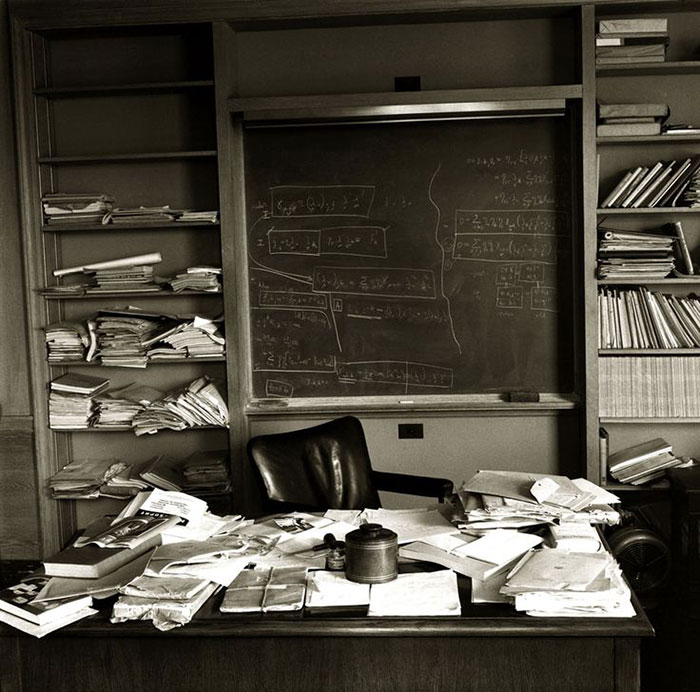- Joined
- Feb 23, 2016
- Messages
- 74
- Likes
- 40
- Degree
- 0
I'm 100% sure the key to productivity and success is tracking what you do. I got my first major fitness results when I started keeping a workout journal, keeping track of weight, reps etc.
I've tried evernote, omnifocus, trello, habit apps but I'm still looking for a better way to track everything, I'm not there yet
Is anyone here best at this? I bet some of the top earners keep track of actions one way or the other
Thank you
I've tried evernote, omnifocus, trello, habit apps but I'm still looking for a better way to track everything, I'm not there yet
Is anyone here best at this? I bet some of the top earners keep track of actions one way or the other
Thank you