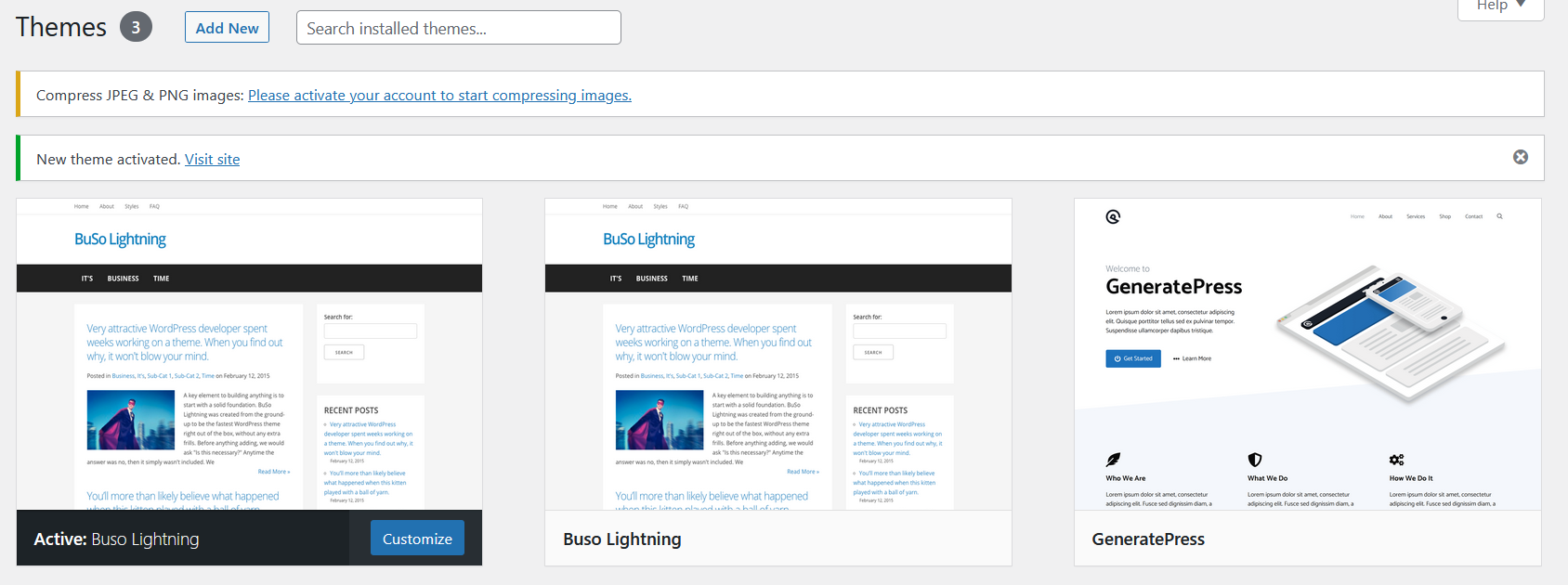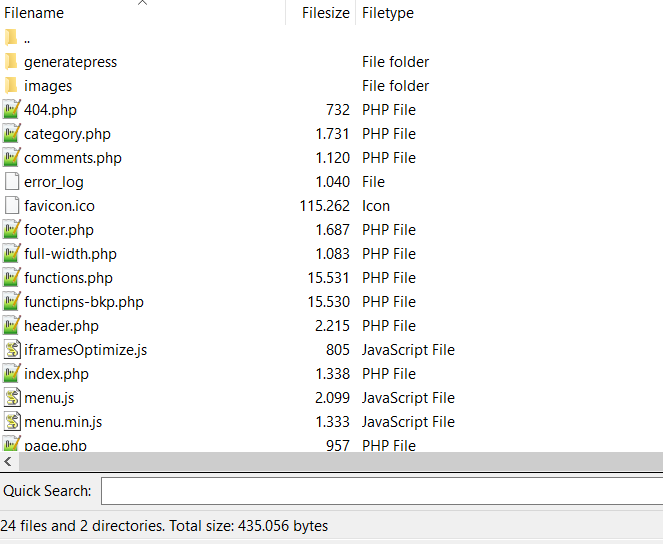- Joined
- Apr 23, 2019
- Messages
- 214
- Likes
- 168
- Degree
- 1
Back when I knew nothing, I made a website using the now no longer supported Buso Lightning.
It worked great (and still does!), but I made a mistake in my first go-around.
As you can see, I placed the contents of the theme straight into the themes folder.
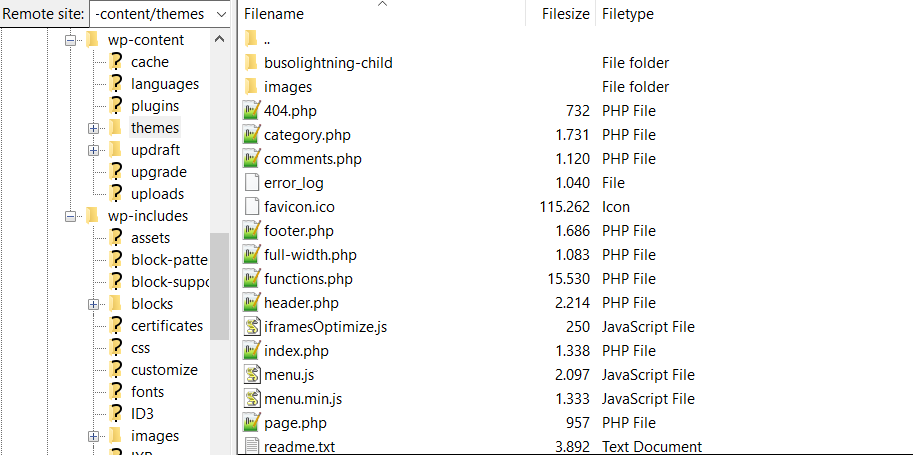
Now I want to create a child theme, so I make changes the "correct" way.
I know how it is "supposed" to work because I did it in other projects:
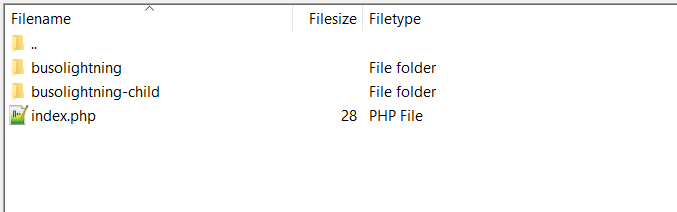
Unfortunately, in my first project, I can't seem to get it fixed. I get the error that the parent theme doesn't exist.
I managed to get rid of the error by creating a folder "busolightning" and move the files to that folder, so it looks the same as in my successful example.
Unfortunately, that completely breaks my website (even when I keep trying to use the parent theme).
Any ideas on how to rectify this situation would be greatly appreciated.
It worked great (and still does!), but I made a mistake in my first go-around.
As you can see, I placed the contents of the theme straight into the themes folder.
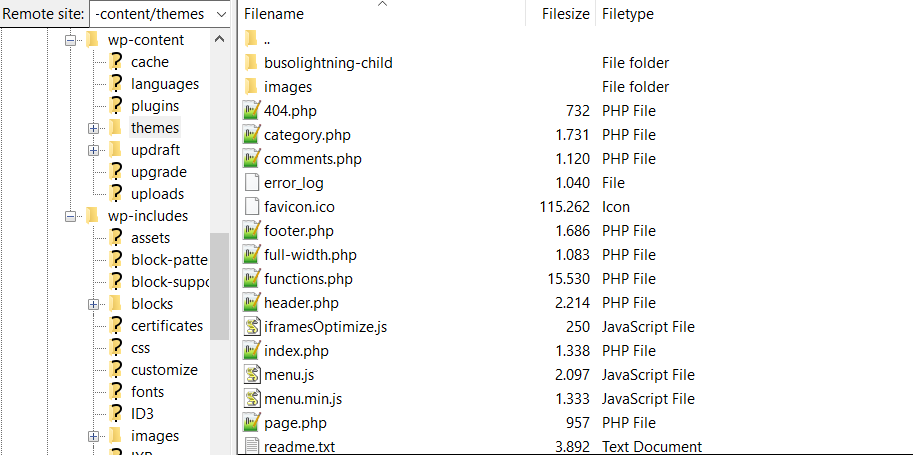
Now I want to create a child theme, so I make changes the "correct" way.
I know how it is "supposed" to work because I did it in other projects:
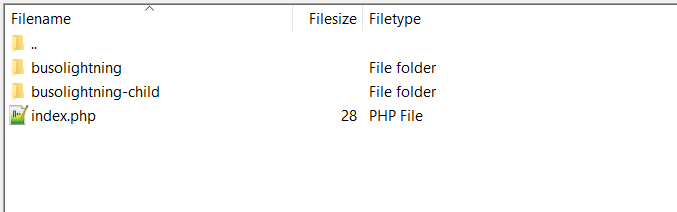
Unfortunately, in my first project, I can't seem to get it fixed. I get the error that the parent theme doesn't exist.
I managed to get rid of the error by creating a folder "busolightning" and move the files to that folder, so it looks the same as in my successful example.
Unfortunately, that completely breaks my website (even when I keep trying to use the parent theme).
Any ideas on how to rectify this situation would be greatly appreciated.